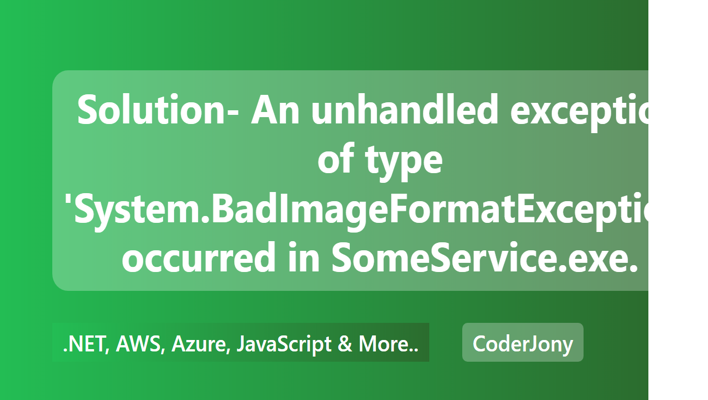
Please check out the root cause and solution for the below error message.

In this post, we will understand how can we integrate the famous .NET Logging Library - Log4Net into our ASP.NET project. Though particularly in this post I am using an ASP.NET Web API project, but the implementation will almost remain the same even if you want to integrate Log4Net in other ASP.NET applications such as MVC & Web Forms.
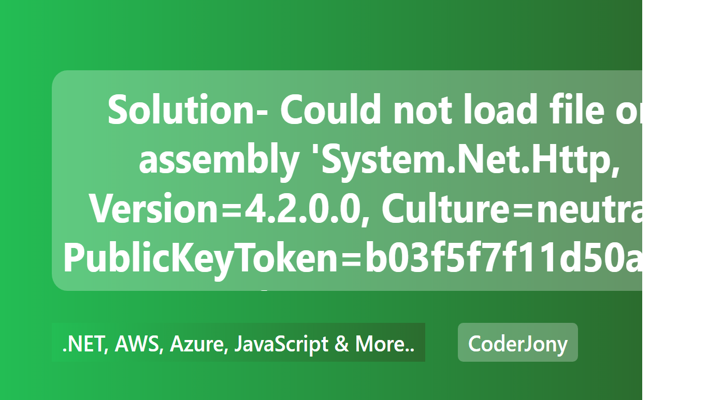
In this post, I have tried to explain both the root cause & solution for the above error.
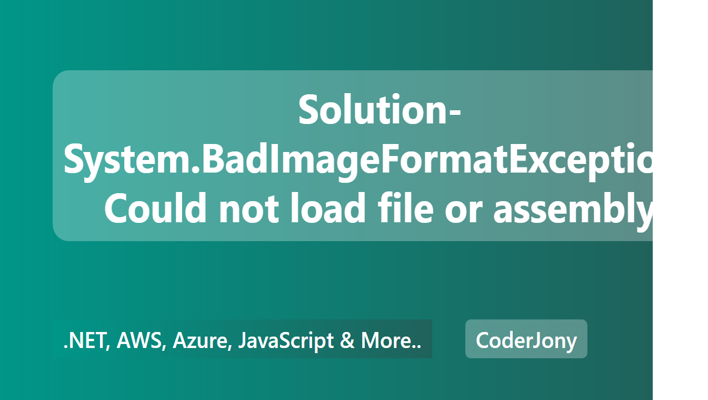
Make sure that you are using the correct tool path (i.e. installutil.exe) for installing the application.
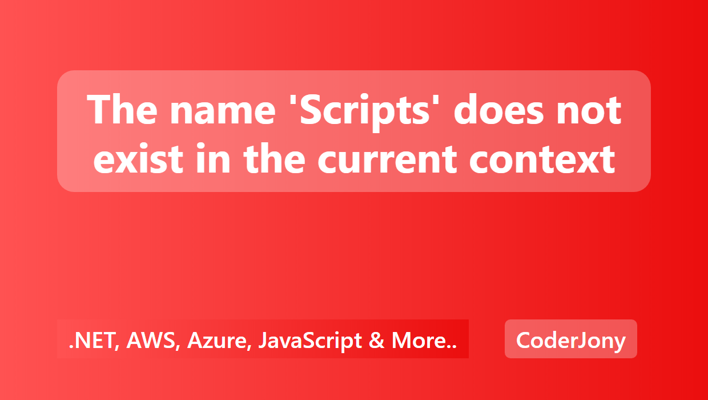
This post will show you, how you can fix "The name 'Scripts' does not exist in the current context" error.