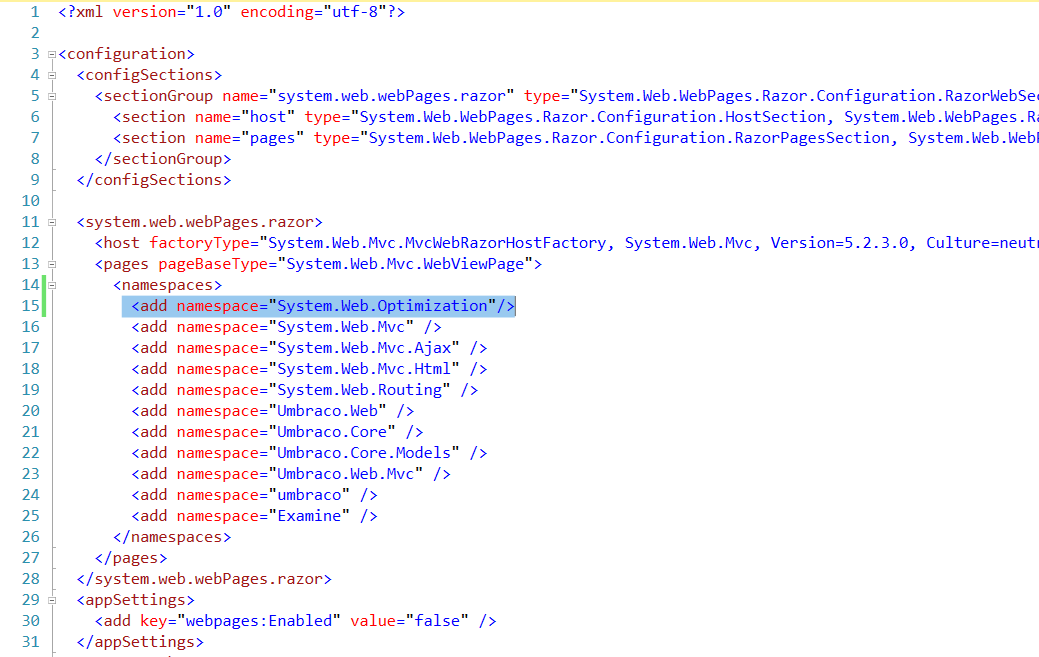Disclaimer: I am a consultant at Amazon Web Services, and this is my personal blog. The opinions expressed here are solely mine and do not reflect the views of Amazon Web Services (AWS). Any statements made should not be considered official endorsements or statements by AWS.
This post will show you, how you can fix "The name 'Scripts' does not exist in the current context" error.
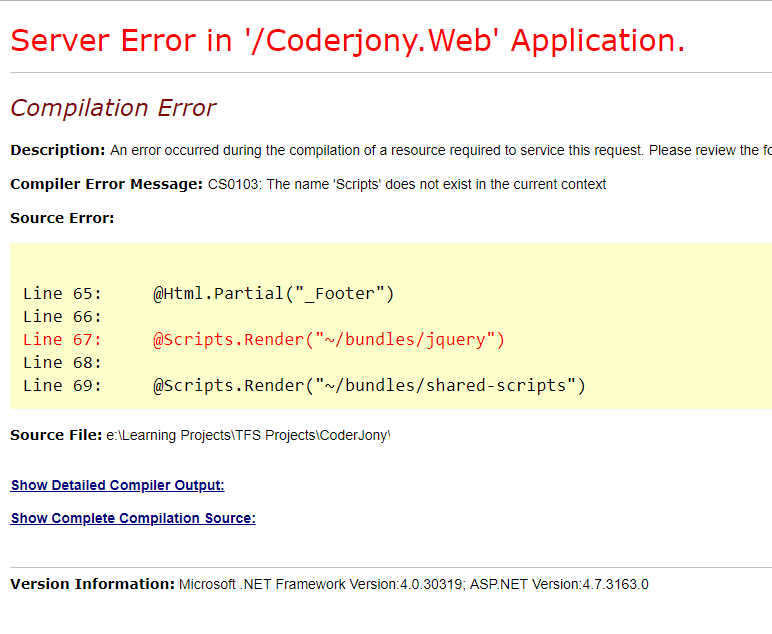
Just go to your Views folder, open web.config & add this missing key. You're done...!!!
System.Web.Optimization.dll in your project.Install-Package Microsoft.AspNet.Web.Optimization.Web.Config file have the reference of System.Web.Optimization.