Disclaimer: I am a consultant at Amazon Web Services, and this is my personal blog. The opinions expressed here are solely mine and do not reflect the views of Amazon Web Services (AWS). Any statements made should not be considered official endorsements or statements by AWS.
In this post, we will understand how AWS SDK for .NET loads the AWS credentials.
Mainly, we will understand what are the places where does the SDK look for the credentials and what order it follows?
We will understand this process in 2 steps.
So let's start.
You can also refer to this link where I have explained How to configure the AWS SDK for .NET with .NET Core.
First, install Amazon.Extensions.NETCore.Setup NuGet package.
Next, we need to create an object of the AWSOptions type. This type holds 2 properties that we can use to retrieve AWS credentials. Those properties are:
There are multiple ways to create an object of the AWSOptions type. See a few of them below:
Now, we have created an AWSOptions object that holds the credential information. All, we need to do is pass this information to the ClientFactory class which is responsible for creating instances of AWS Service Clients such as AmazonS3Client or AmazonSQSClient.
This ClientFactory is an internal class of Amazon.Extensions.NETCore.Setup NuGet package. To supply AWS credentials to this class, we use below extension methods provided by this package.
This is how we can use these extension methods:
We can add AWSOptions object in service collection using AddDefaultAWSOptions extension method.
We can pass it directly AddAWSService extension method.
This is how the overall Program.cs` will look like:
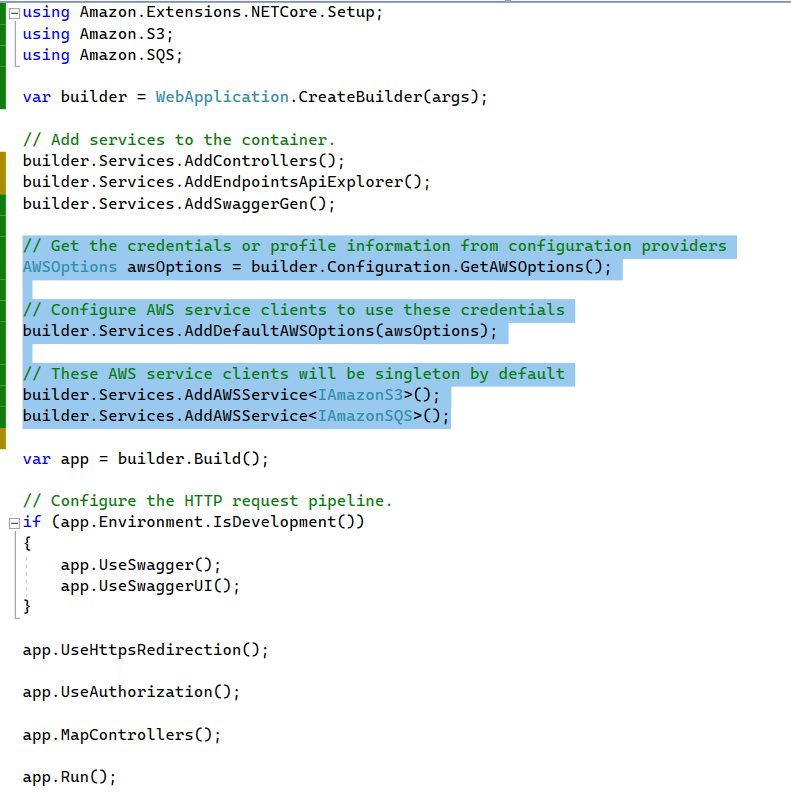
This AddAWSService extension method is part of Amazon.Extensions.NETCore.Setup NuGet package. This method uses reflection to dynamically load AWS Service Client assembly (i.e. AWSSDK.S3.dll) and register the service client in IoC container as per its interface.
AddAWSService first calls ClientFactory.CreateServiceClient method, this method creates a service client, but before that, it needs to load the AWS credentials, for that it calls ClientFactory.CreateCredentials method. Once the credentials are obtained, it calls ClientFactory.CreateClient which uses reflection to dynamically load the assembly.
I have copied the implementation of the ClientFactory.CreateServiceClient method below for your reference.
Mainly ClientFactory.CreateCredentials method is responsible for loading the AWS credentials.
This is the most important part to understand, as credential loading happens differently in different environments such as applications running in:
So, let's understand the order in which AWS SDK loads the credentials.
AddAWSService extension method first tries to load the credentials from AWSOptions registered in service collection or from the parameters (if passed). If the AWSOptions object is not null, it follows the below order to load the credentials.
First SDK will check if the AWSOptions.Credential property is present then it will use this property to get the credentials.
If the AWSOptions.Credential property is found null, then SDK will check the AWSOptions.Profile property. If it is there then it will load the credentials from the profile.
There are 2 types of profiles:
On Windows, by default, this is located at C:\Users<username>.aws\credentials. The SDK will load the profile with the given name from the specified profile location. If the profile location is not specified, it will look at the default location.
A Shared AWS Credential File looks like the below:
On Windows, the SDK Store is another place to create profiles and store encrypted credentials for your AWS SDK for the .NET application. It's located in %USERPROFILE%\AppData\Local\AWSToolkit\RegisteredAccounts.json. You can use the SDK Store during development as an alternative to the shared AWS credentials file.
If both AWSOptions.Credentials andAWSOptions.Profile are not supplied or AWSOptions object itself is null, then ClientFactory (inside AddAWSService extension method) attempts to load the credentials from several fallback options.
CredentialProfileStoreChain is simply an object that loads multiple AWS profiles from a specific profile location.
To determine the profile location, it first checks for its ProfilesLocations property. If this property is null or empty, then it loads the profiles from the below locations:
The profile name will be loaded from the environment variable AWS_PROFILE. If there is no such environment variable, then default will be used as a profile name.
If SDK still hasn't got the credentials, then it checks for the following environment variables to load the AWS credentials.
Finally, this is the most important place where the SDK looks for the credentials. This would be the best place for the applications that are running in the AWS environment.
In this case, SDK loads the AWS credentials from the EC2 instance profile or ECS task role.
In this post, we understood how AWS SDK for .NET loads the AWS credentials by searching them at various locations, and what sequence it follows to search them. I hope this post would help you in understanding how credential loading works under the hood.
Please let me know your feedback and suggestions in below comment section.
Thank You ❤️

