Disclaimer: I am a consultant at Amazon Web Services, and this is my personal blog. The opinions expressed here are solely mine and do not reflect the views of Amazon Web Services (AWS). Any statements made should not be considered official endorsements or statements by AWS.
I recently faced this issue while I was trying to launch my ASP.NET MVC application from Visual Studio 2017 but I was unable to do that because Visual Studio was always showing me a popup with below error message.
Unable to start debugging on the web server. The remote server returned an error (404) not found.
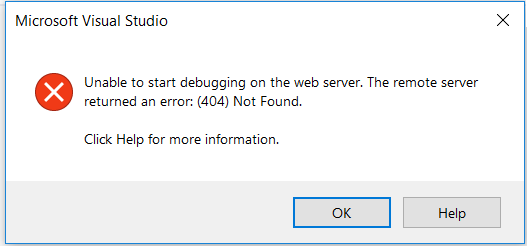
After some struggling, I found the root cause of the issue & it was some configuration settings in web.config file that was preventing Visual Studio from launching the application. And below was that setting - a requestFiltering tag.
Just add below tag inside verbs node. This will fix the issue & will allow Visual Studio to launch your application.

