Disclaimer: I am a consultant at Amazon Web Services, and this is my personal blog. The opinions expressed here are solely mine and do not reflect the views of Amazon Web Services (AWS). Any statements made should not be considered official endorsements or statements by AWS.
Moving a local SQL Server database to Azure SQL Database is quite straightforward.
Pre-requisites: Before you move your local database, make sure you have created a Logical SQL Server on Azure already. Because we will be creating a copy of this local database on that Logical SQL Server.
Follow these simple steps:
Open SQL Server Management Studio, right-click on the database, and select Tasks >> Deploy Database to Microsoft Azure SQL Database
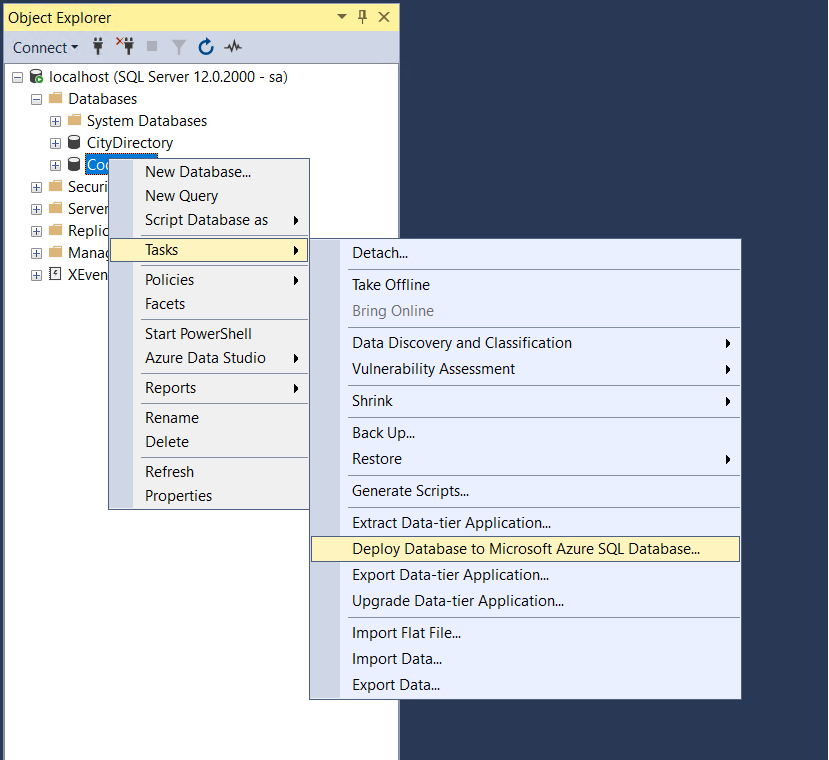
Click on the Connect button to establish a server connection with your Azure Database.
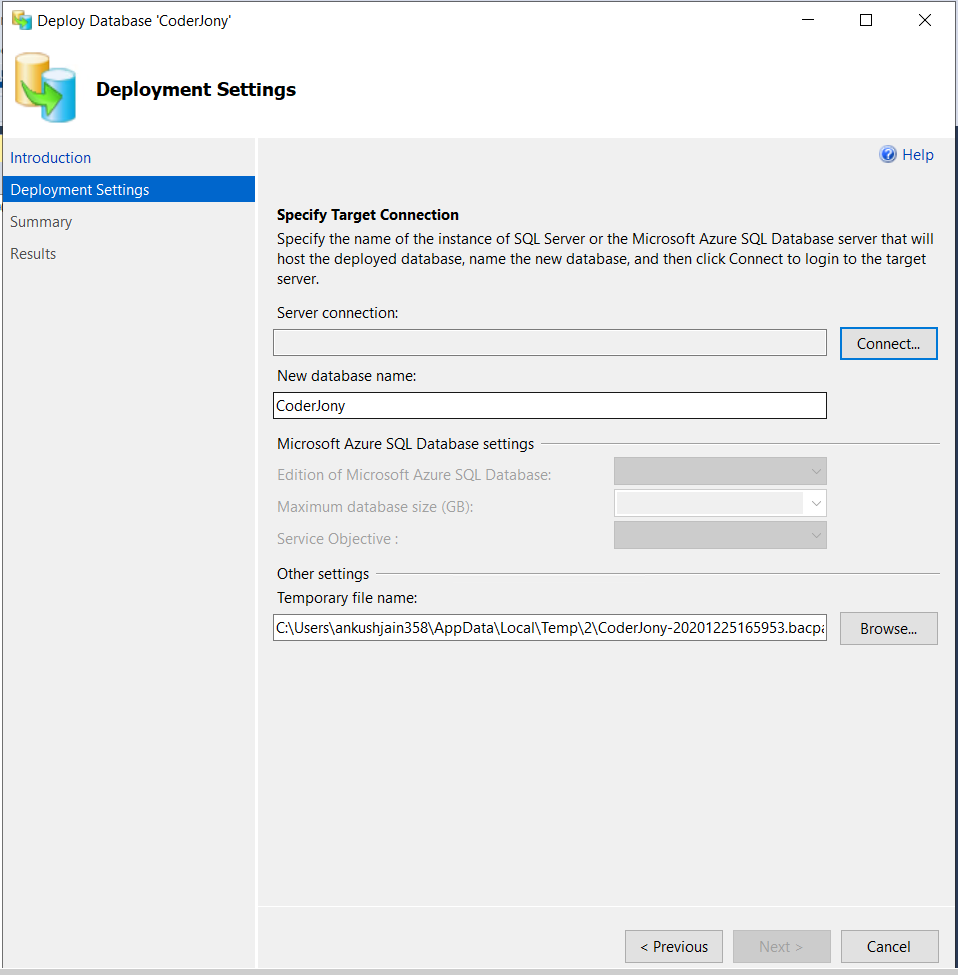
Enter your Azure SQL Database Server Name, Login & Password in the popup window.
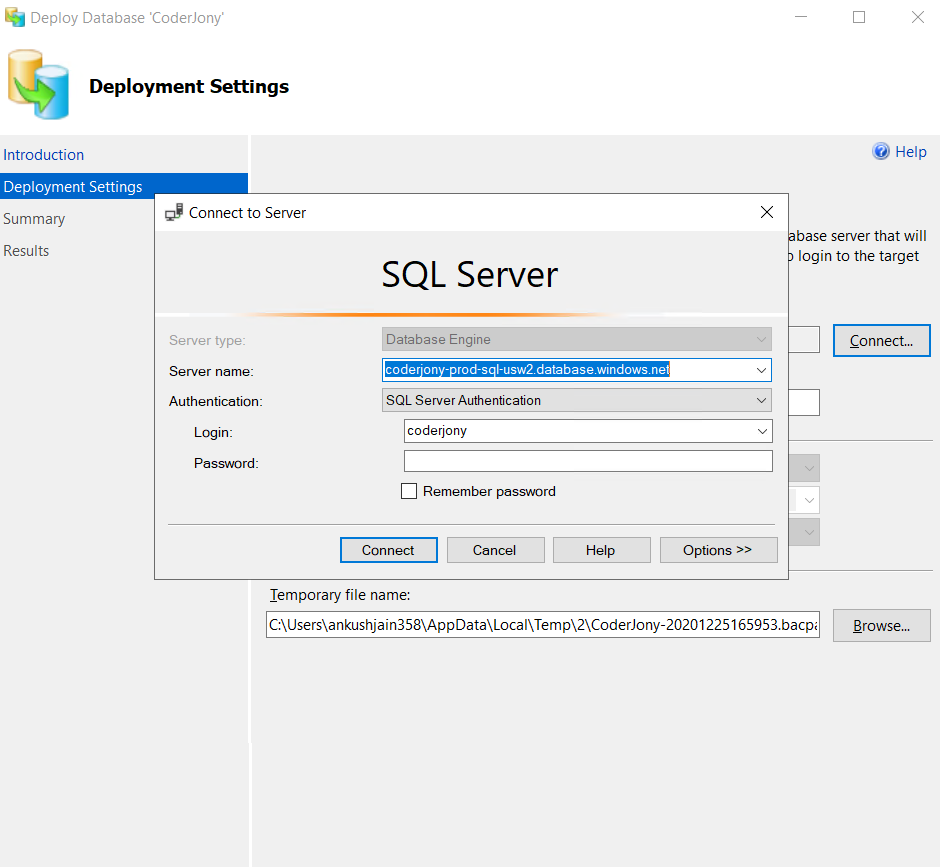
After the successful connection, select the Service Tier (Compute Size) and Storage Size for your database and then click Next. Refer to this link for more details - Service tiers in the DTU-based purchase model.
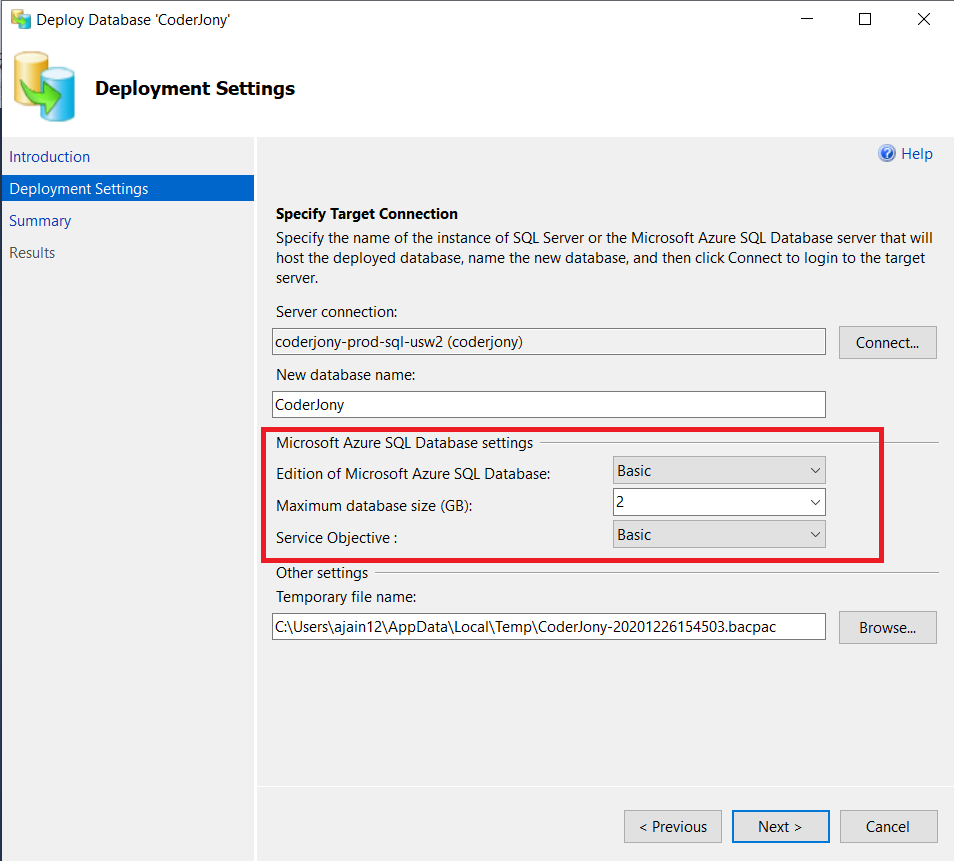
Wait for the operation to complete. This may take longer depending on the size of the database.
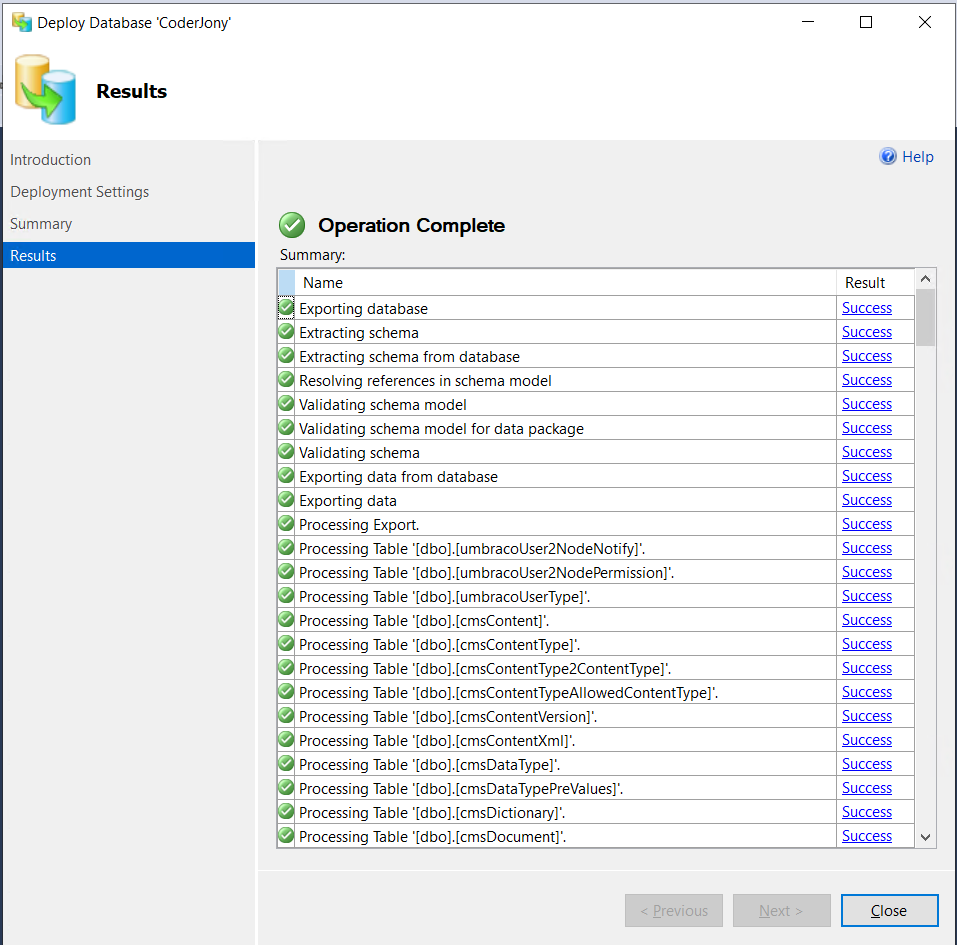
That's all !!

