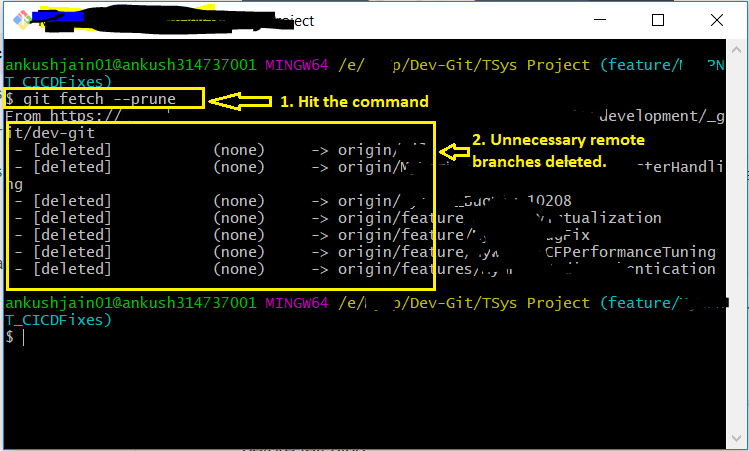Disclaimer: I am a consultant at Amazon Web Services, and this is my personal blog. The opinions expressed here are solely mine and do not reflect the views of Amazon Web Services (AWS). Any statements made should not be considered official endorsements or statements by AWS.
Deleted remote branches are still visible in Visual Studio Team Explorer (Branches Section).
You just need to run git fetch --prune command in your solution directory using GIT Bash or Command Prompt.
After running this command, you will find that deleted remote branches are no longer showing up in remotes/origin section in Visual Studio.