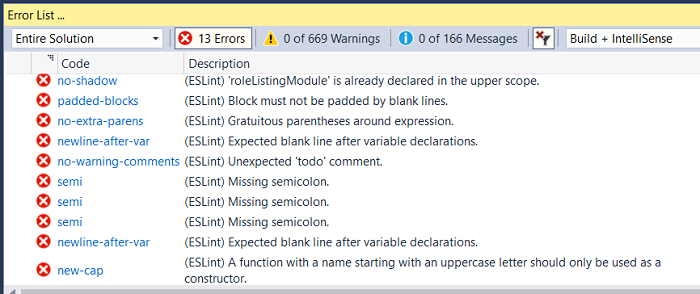Disclaimer: I am a consultant at Amazon Web Services, and this is my personal blog. The opinions expressed here are solely mine and do not reflect the views of Amazon Web Services (AWS). Any statements made should not be considered official endorsements or statements by AWS.
ESLint is a tool which allows us to write clean, optimized, organized & valid JavaScript code by following a set of rules or coding guidelines.
ESLint has already been integrated in Visual Studio 2017 by Microsoft. You can enable or disable it as per your project requirement.
To enable it, you can go to Tools > Options > Text Editor > JavaScript/TypeScript > ESLint
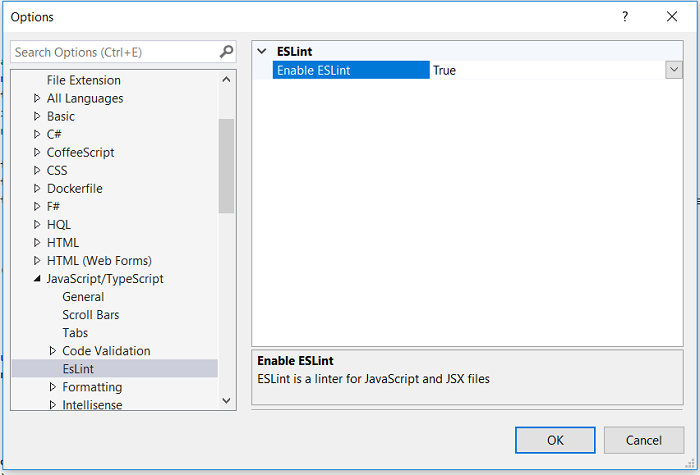
ESLint follows rules from a file named .eslintrc which you can find on below location. You can also modify this file and change rules as per your project requirement.
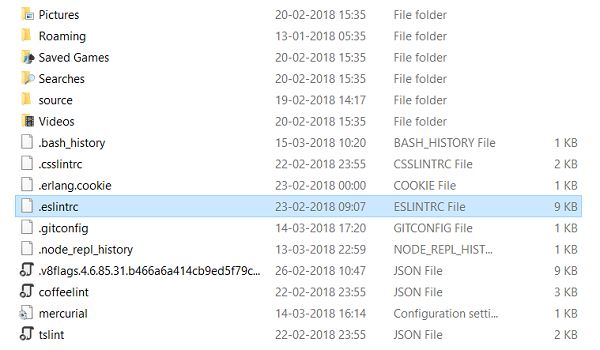
ESLint in Visual Studio works whenever you open or save any javascript file. It will also show your errors, warnings & information in ErrorList pane. See below image.