Disclaimer: I am a consultant at Amazon Web Services, and this is my personal blog. The opinions expressed here are solely mine and do not reflect the views of Amazon Web Services (AWS). Any statements made should not be considered official endorsements or statements by AWS.
To enable web user interface (User Management Plugin) for RabbitMQ. Just follow 4 easy steps given below.
Open the command prompt & go to below location.
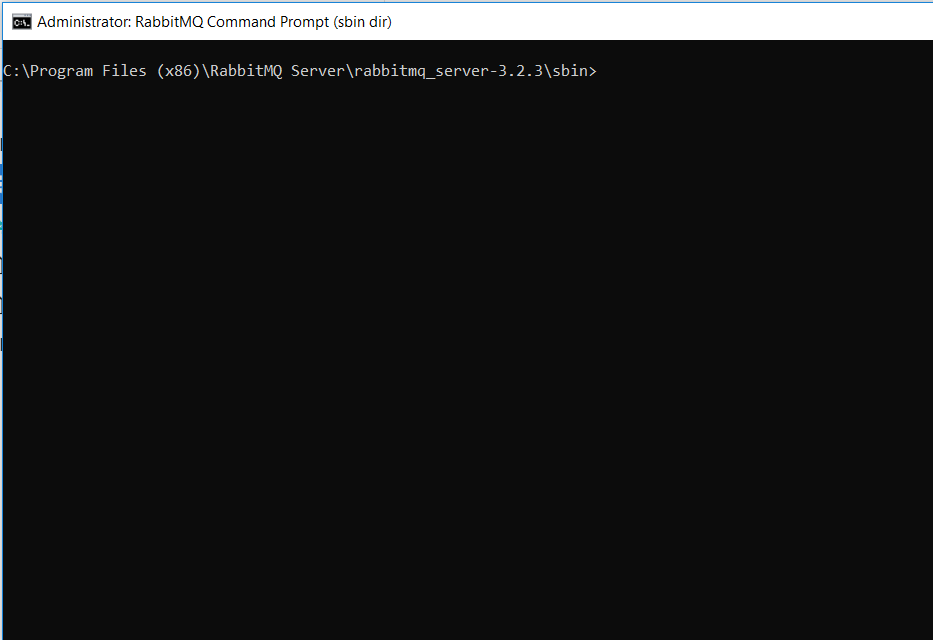
Hit below command:
This command will actually run rabbitmq-plugins batch file which is present inside sbin folder.
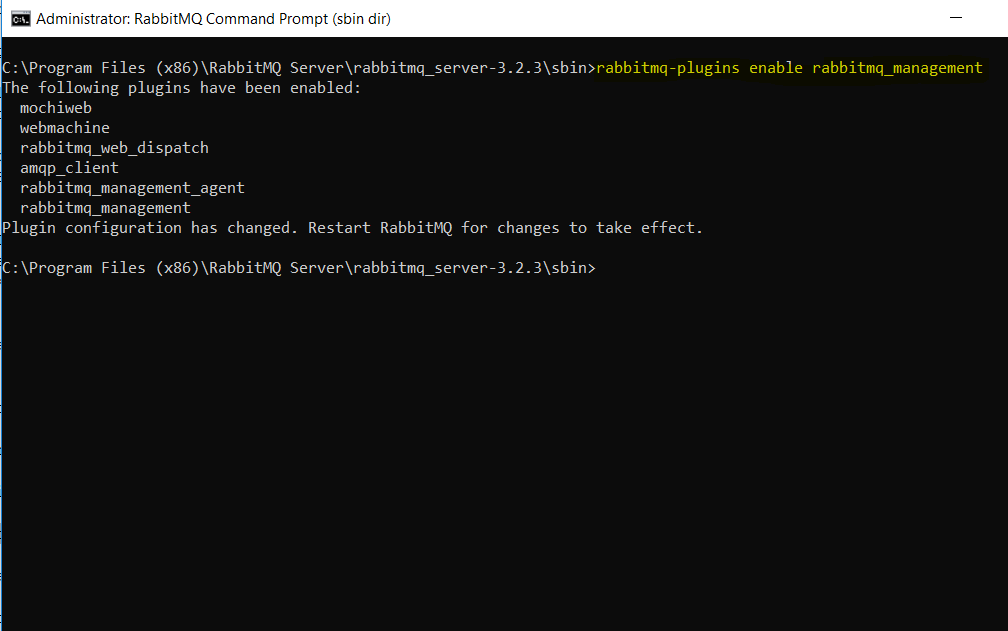
Now, restart the RabbitMQ service.
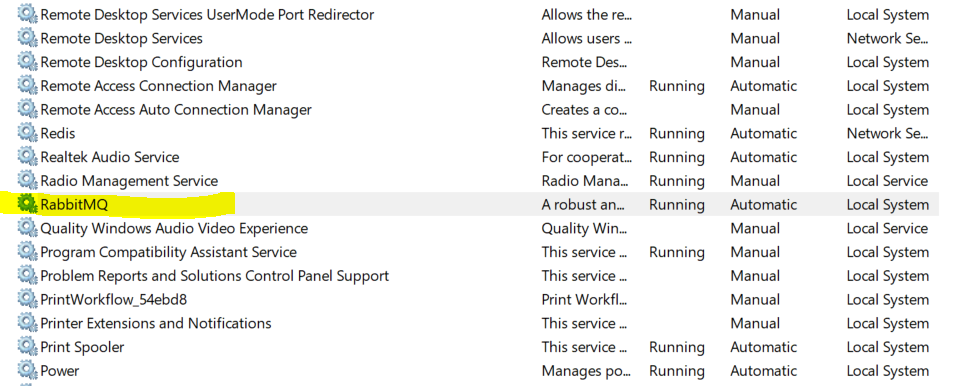
Go to browser & hit this URL http://localhost:15672
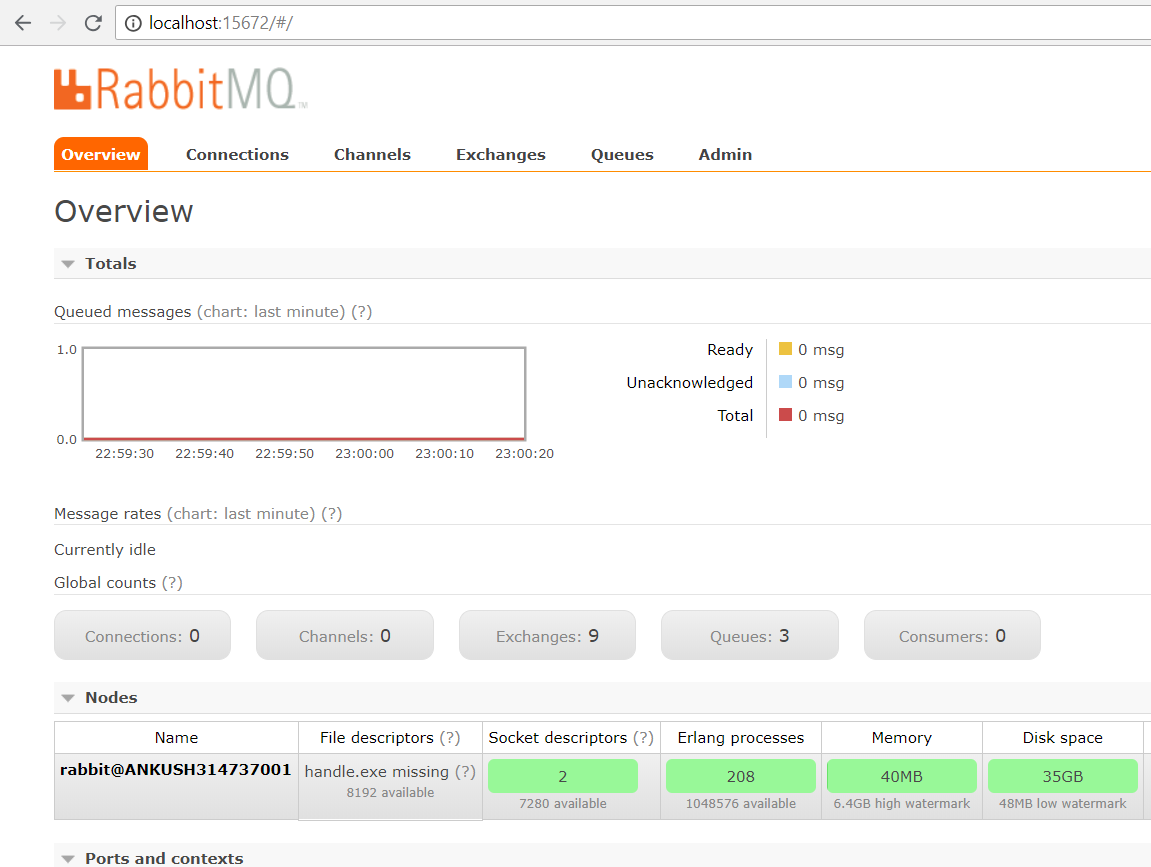
That's all...:)

