Disclaimer: I am a consultant at Amazon Web Services, and this is my personal blog. The opinions expressed here are solely mine and do not reflect the views of Amazon Web Services (AWS). Any statements made should not be considered official endorsements or statements by AWS.
Just type netstat -a in command prompt & press enter. This will print a list of all active TCP & UDP ports running on your machine.
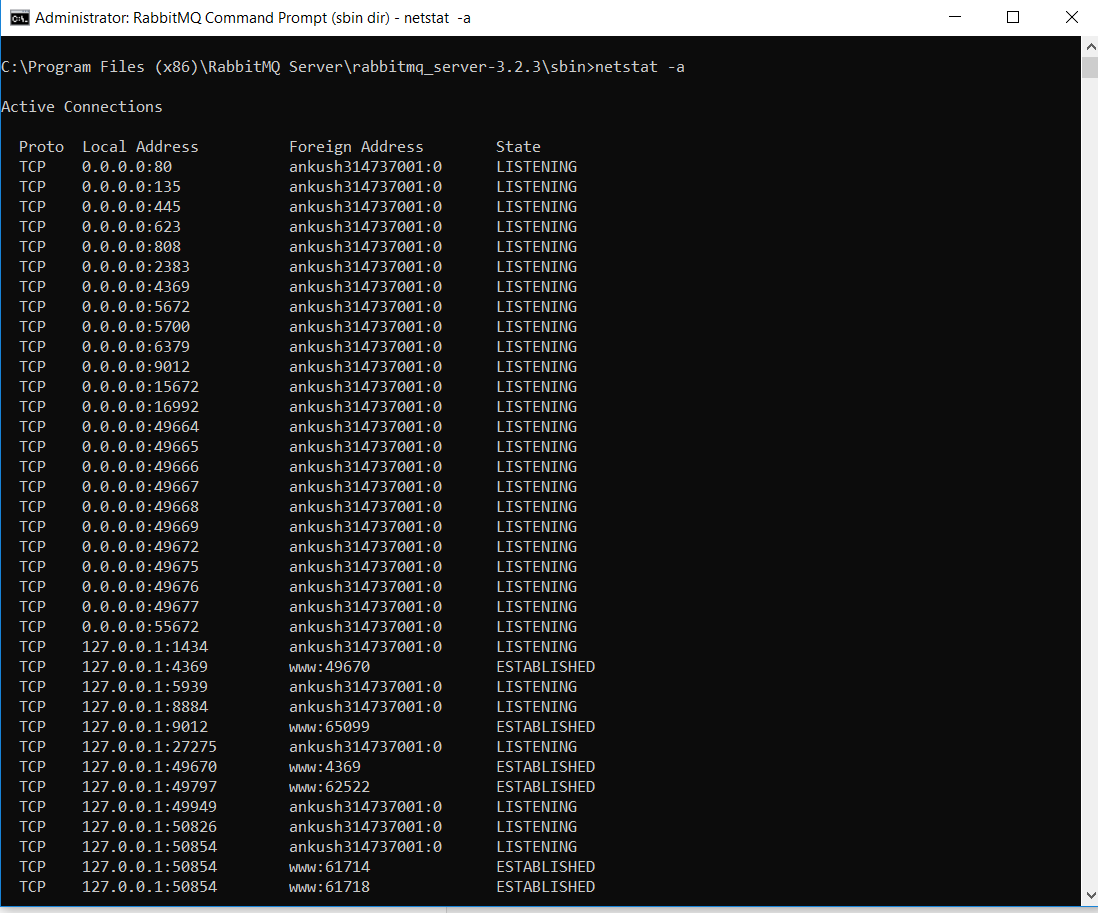
More detail about this command netstat can be found on below link.
https://docs.microsoft.com/en-us/windows-server/administration/windows-commands/netstat

