Disclaimer: I am a consultant at Amazon Web Services, and this is my personal blog. The opinions expressed here are solely mine and do not reflect the views of Amazon Web Services (AWS). Any statements made should not be considered official endorsements or statements by AWS.
Yesterday, I uploaded one of my ASP.NET MVC application on local IIS. I got above error message when I tried to access a web page that returns pdf file.
Message was saying:
You do not have permission to view this directory or page because of the access control list (ACL) configuration or encryption settings for this resource on the Web server.
Open IIS.
Select your application and on right panel double click on Authentication icon.
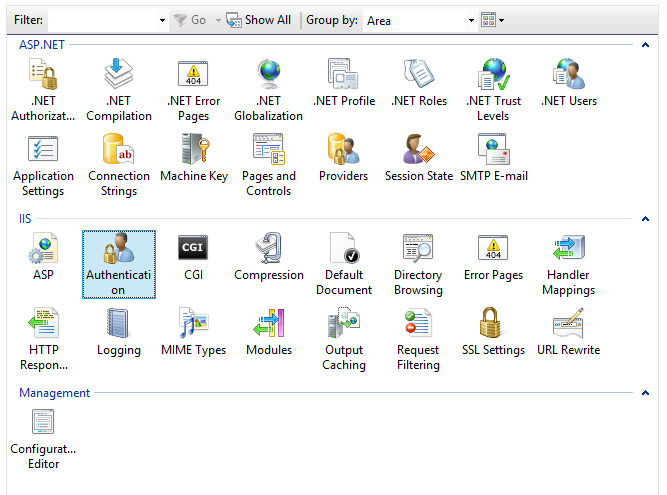
You will see a list of authentication options.
From the list select Anonymous Authentication and double click on it. A popup will open, select Application Pool Identity option.
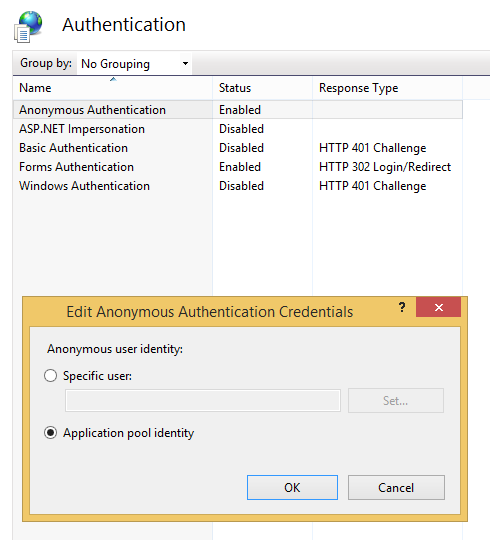
Issue will be fixed. Cheers !!

