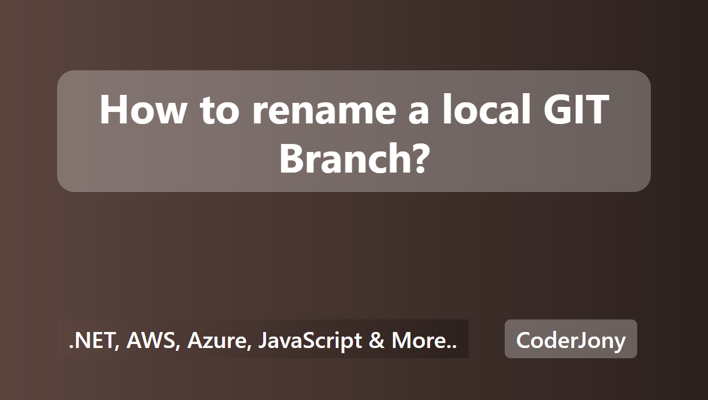
If you want to rename the branch you are currently working on, hit below command:

To deploy the database from dacpac, we will be using SQLPackage.exe.
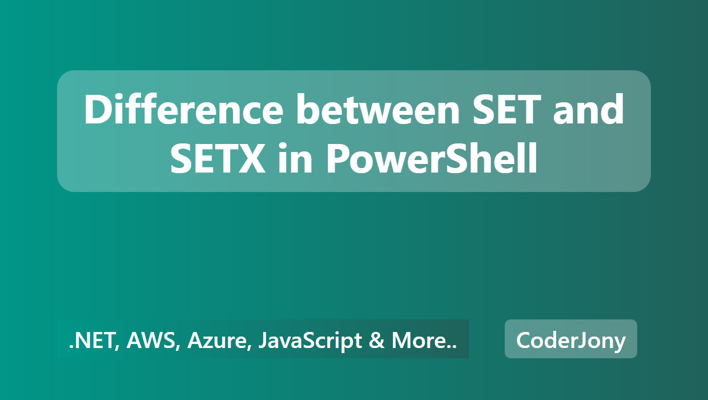
Both commands are used to set environment variable value in windows through command-line.
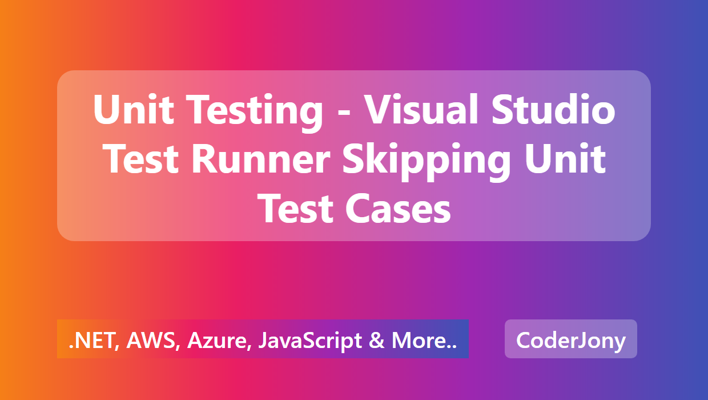
Yesterday when I was running my Unit Test Cases from Visual Studio Test Explorer, I found that few of my test cases have been skipped by Visual Studio. I wondered why it happened. Then I did some googling & found that it a piece of code in my Unit Test case which was causing Visual Studio Test Explorer to display status as Skipped instead of Completed.

As I am new to Git & in learning phase of it's concepts. During my learning, I found below commands quite useful. So, I thought to document my learning by writing a blog here.
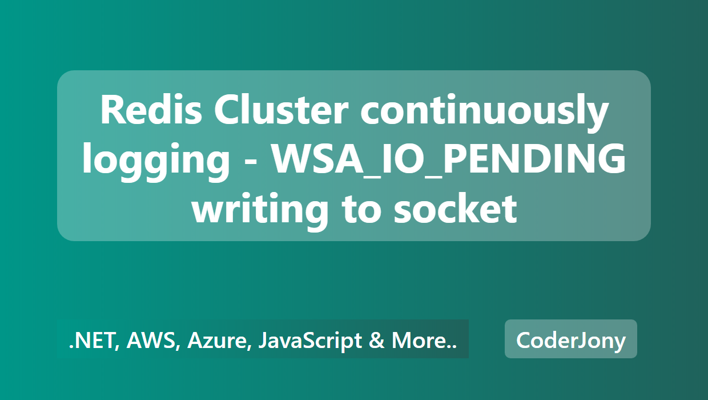
I came across this issue when I was checking Redis log file on server. When I looked at the Redis Log File, I wondered after seeing its size. It was about 4GB. When I tried to open that file, I got a prompt saying File is too large to open in notepad.