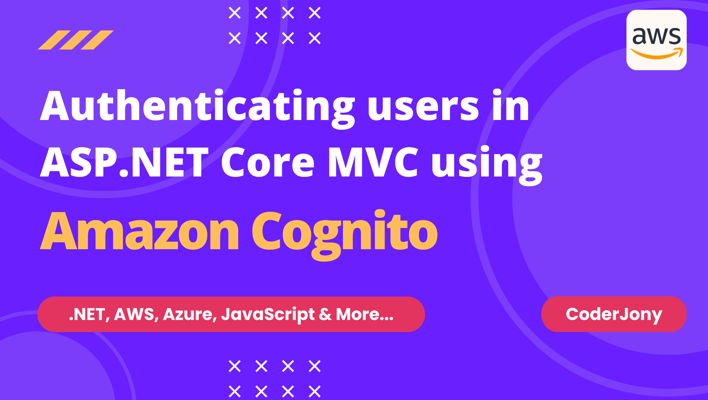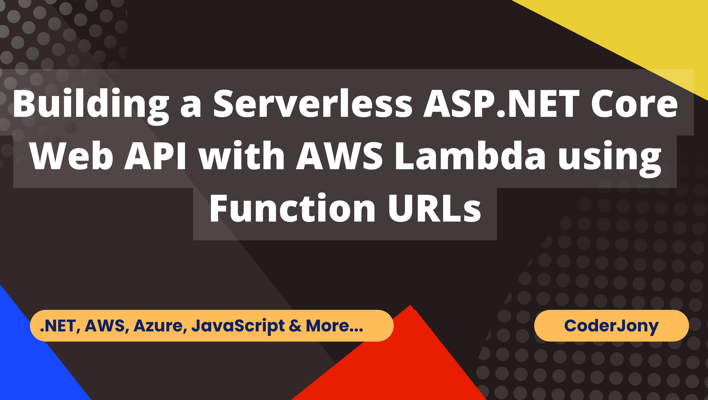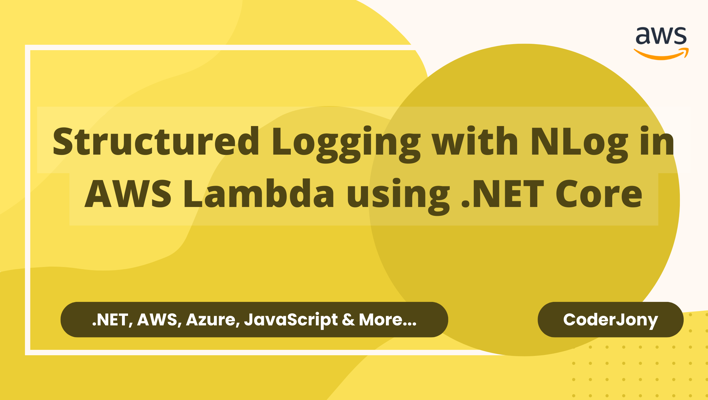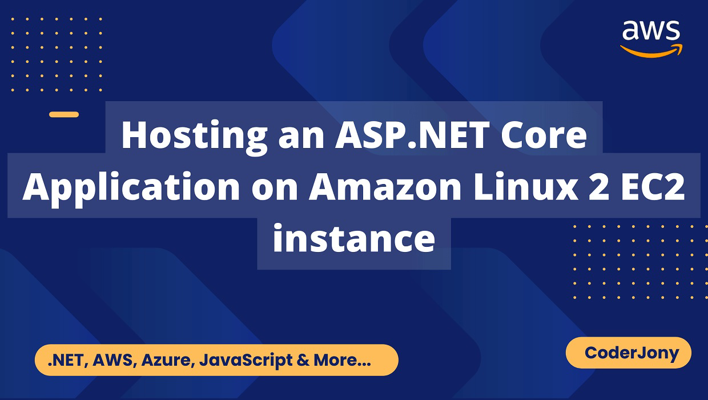Disclaimer: I am a consultant at Amazon Web Services, and this is my personal blog. The opinions expressed here are solely mine and do not reflect the views of Amazon Web Services (AWS). Any statements made should not be considered official endorsements or statements by AWS.
As I was developing an Android application using Ionic 4, I found a few commands quite useful during development. I thought to make a note of those useful commands here.
ionic start [<name>] [<template>] - Create a new project.ionic serve - Open up the Ionic application in the browser.ionic cordova run android - Run the Ionic application in either emulator or connected Android device.ionic cordova emulate android - Emulate an Ionic project on a simulator or emulator.ionic cordova build android - Build the ionic application & generates a debug .apk file.ionic cordova build android --prod --release - Build the ionic application & generate a release .apk file.ionic cordova platform add android - Add Android as a platform in an Ionic application.ionic cordova prepare - Install platforms and plugins listed in config.xml of the Ionic Cordova application.ionic g - Generate pipes, components, pages, directives, providers, and tabs.You can also find a complete list of Ionic CLI commands on its official website. Here is the link - https://ionicframework.com/docs/v3/cli/commands.html